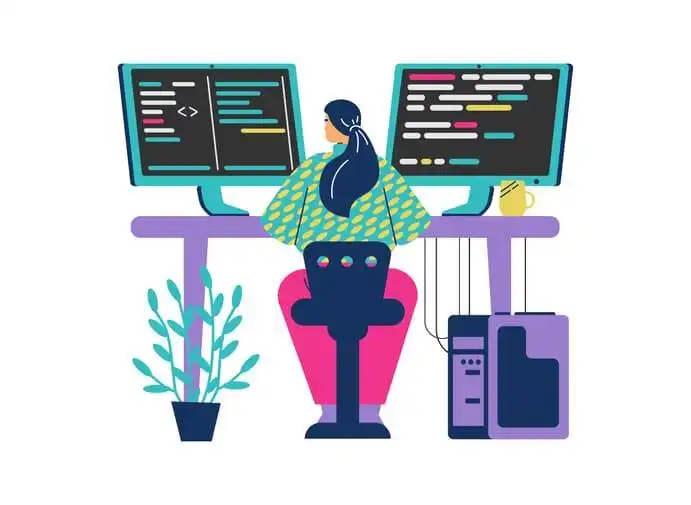In this blog post, we will explore the benefits of using Blazor and WebAssembly for web development and how they can help you build faster, more secure, and more maintainable web applications.
Blazor and WebAssembly: The Basics
Blazor is an open-source web framework that allows developers to build web applications using C# instead of JavaScript. It is based on the .NET platform and allows developers to write code in C# and compile it to WebAssembly, which is a low-level binary format that can run code directly in the browser at near-native speeds.
WebAssembly has been around for a while, but it was only recently that it gained popularity as a way to run high-performance code in the browser. With WebAssembly, you can run compiled code directly in the browser, which means you don’t have to rely on JavaScript for everything.
Blazor and WebAssembly: Benefits
Here are some of the benefits of using Blazor and WebAssembly for web development:
Improved Performance: With Blazor and WebAssembly, you can achieve near-native performance for CPU-intensive tasks, making your web applications faster and more responsive.
Code Reusability: Blazor allows you to write code in C#, which is a widely used programming language. As a result, you can reuse code across multiple platforms, including desktop, mobile, and web applications.
Security: With WebAssembly, you can compile your code into a binary format, which is more secure than JavaScript. This makes it more difficult for hackers to reverse engineer and exploit your code.
Easy Integration: Blazor can be easily integrated with existing JavaScript libraries, making it easy to use your favorite libraries and tools in your Blazor applications.
Getting Started with Blazor and WebAssembly
Getting started with Blazor and WebAssembly is easy. Here are the steps you need to follow:
Install .NET Core SDK: You will need to install .NET Core SDK on your machine to get started with Blazor. You can download it from the official .NET website.
Create a new Blazor project: Once you have installed the .NET Core SDK, you can create a new Blazor project using the command-line interface. You can also use Visual Studio to create a new project.
Add WebAssembly support: To use WebAssembly with your Blazor project, you will need to add the WebAssembly support package. You can do this by running the following command in the command-line interface:
dotnet add package Microsoft.AspNetCore.Components.WebAssemblyRun the application: Once you have set up your Blazor project with WebAssembly support, you can run the application by using the command-line interface. You can also use Visual Studio to run the application.
Conclusion
Blazor and WebAssembly offer a new and exciting way of building web applications. They offer improved performance, code reusability, security, and easy integration with existing JavaScript libraries. Getting started with Blazor and WebAssembly is easy, and there are plenty of resources available online to help you get started. If you are looking for a new and innovative way to build web applications, Blazor and WebAssembly are definitely worth exploring.
So, if you are interested in pushing your business forward to meet its goals through better use of technology, consider hiring EDG.Tech as your technology partner. We have the experience and expertise to help you utilize modern technology effectively while staying within your budget.
Have any questions or ideas, why not reach out to us today!